What is a Shared Album? Record Beautiful Moments Together with Family and Friends
Have you ever encountered this situation: after a family gathering, everyone took many photos with their phones, but these photos are scattered across different devices, making it very troublesome to collect them? Or you want to share photos of your child’s growth with distant family members, but sending them one by one is too exhausting?
This is the problem that shared albums solve.

What is a Shared Album?
A shared album is an album that allows multiple people to upload, view, and manage photos together. Unlike regular albums, a shared album doesn’t belong to just you—you can invite family and friends to participate.
Simply put, a shared album is like:
- 📱 A shared photo space: All members can see the photos in the album
- 📸 Everyone can contribute: Each person can upload their own photos
- 🔄 Automatic sync: When one person uploads, everyone can see it immediately
- 🔒 Unified management: The creator can control who can view and who can upload
Why Do You Need a Shared Album?
Scenario 1: Family Activity Records
During Chinese New Year, grandparents, uncles, aunts, and siblings gather together, and everyone is taking photos. In the past, you might need to:
- Send photos one by one (compressed quality)
- Copy files to each other using USB drives (troublesome and slow)
- Create a group chat to share photos (inconvenient to manage)
With a shared album, you only need to:
- Create a “Family Gathering” shared album
- Add all family members
- Everyone uploads their own photos
- All photos are automatically collected and permanently saved

Scenario 2: Baby Growth Records
Parents, grandparents on both sides all want to see photos of the child, but they may:
- Not be in the same city
- Not be familiar with complex software
- Want to see the latest photos anytime
Create a “Baby Growth Record” shared album:
- 👨👩👧 Parents upload new photos anytime
- 👴👵 Grandparents can see them by opening their phones
- 🎂 Record each stage of the baby’s growth on a timeline
- 💝 No precious moments will be missed
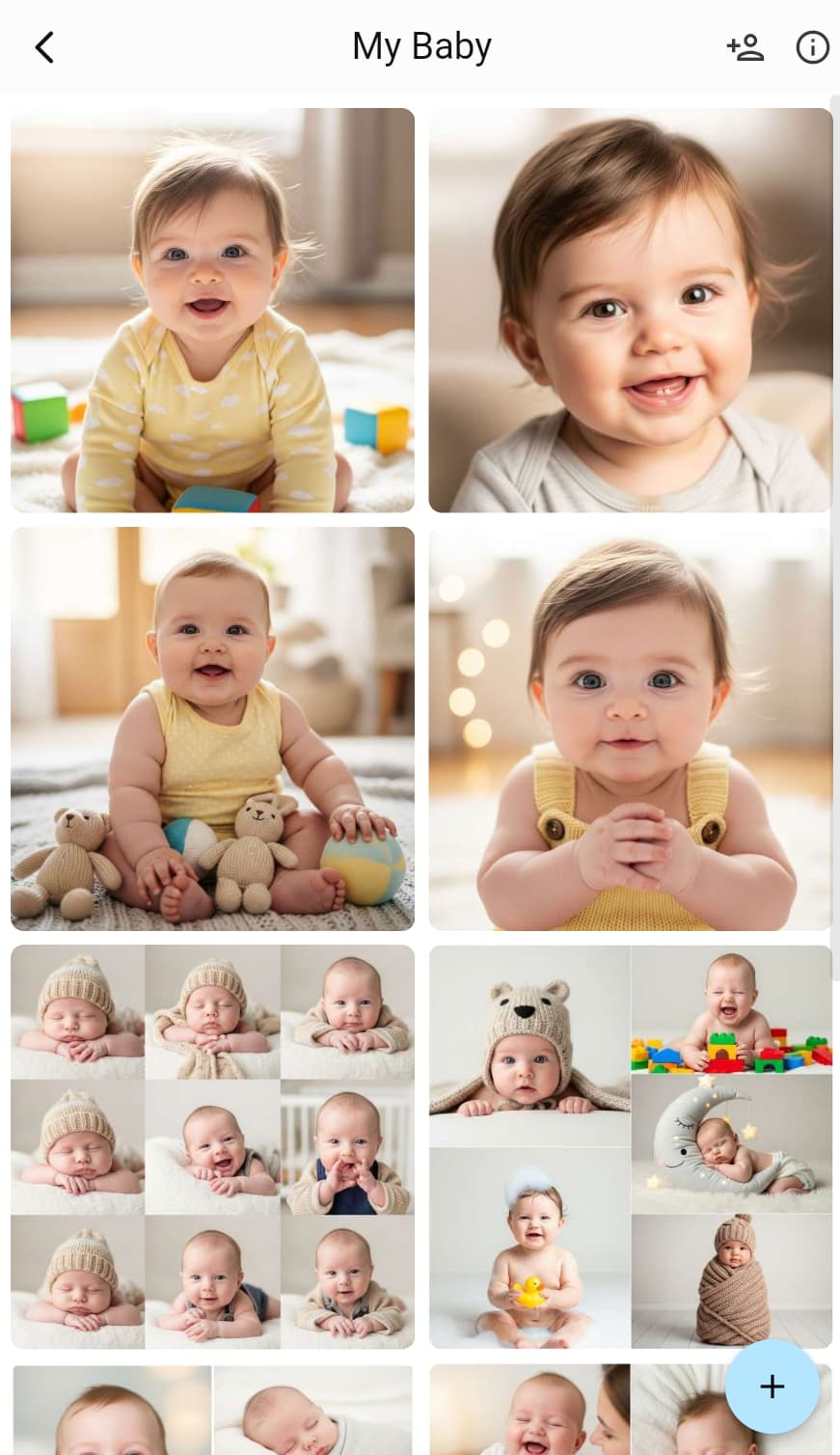
Scenario 3: Travel Memory Sharing
When traveling with friends, everyone takes many photos:
- Some capture beautiful scenery
- Some photograph delicious food
- Some capture funny moments
Through a shared album, you can:
- Collect everyone’s photos together
- Completely record the entire journey
- Review beautiful memories anytime
- Easily share with other friends
Scenario 4: Team Activity Records
Company team building, club activities, class reunions all generate many photos. A shared album can:
- 📷 During the event, everyone uploads in real-time
- 🎉 After the event, photos are automatically collected
- 📝 Convenient for subsequent organization and promotion
- 🔗 Share with everyone through a single link
PhotoCab Shared Album’s Unique Advantages
1. Simple Operation, Even Children and Elderly Can Use
- 📱 Intuitive interface, easy to understand
- ➕ Click ”+” to upload photos
- 👀 Open the album to view all photos
- 🔗 Invite through links, no complex operations
2. Flexible Permission Management
You can precisely control each member’s permissions:
View Permission:
- Can only view photos, cannot upload
- Suitable for: Sharing with friends who you don’t want to upload
Upload Permission:
- Can view and upload photos
- Suitable for: Family and friends recording together
Management Permission:
- Can edit albums and manage members
- Suitable for: Co-managers
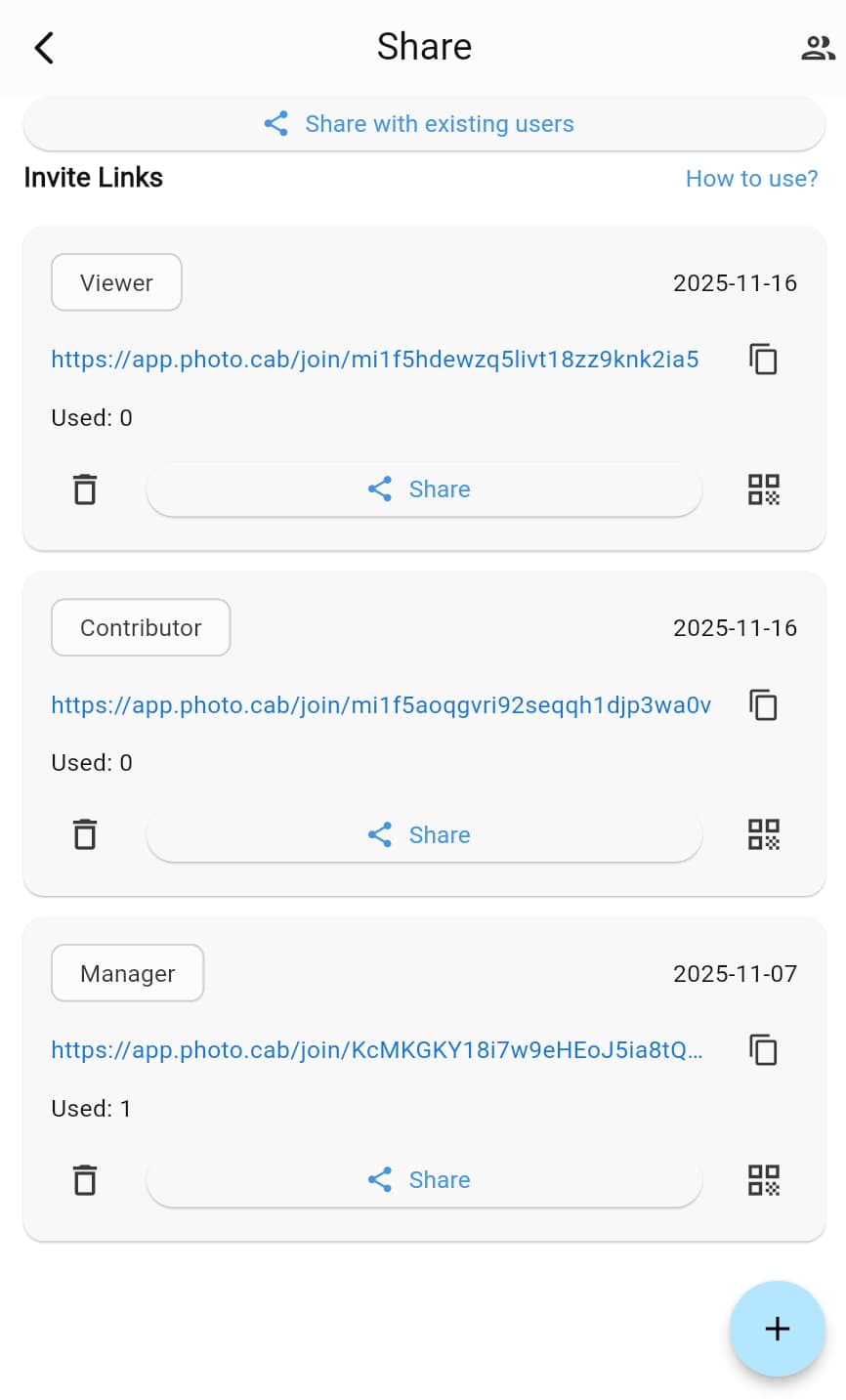
3. Cloud Storage, Never Lost
- ☁️ Photos automatically backed up to the cloud
- 📱 No worries if phone is lost
- 🔄 Multi-device automatic synchronization
- 💾 Original quality preservation, no compression
4. Convenient Sharing Methods
Invitation Link:
- Generate a sharing link
- Send via text, email, etc.
- Recipients click to join
QR Code Sharing:
- Scan face-to-face
- Quickly add multiple members
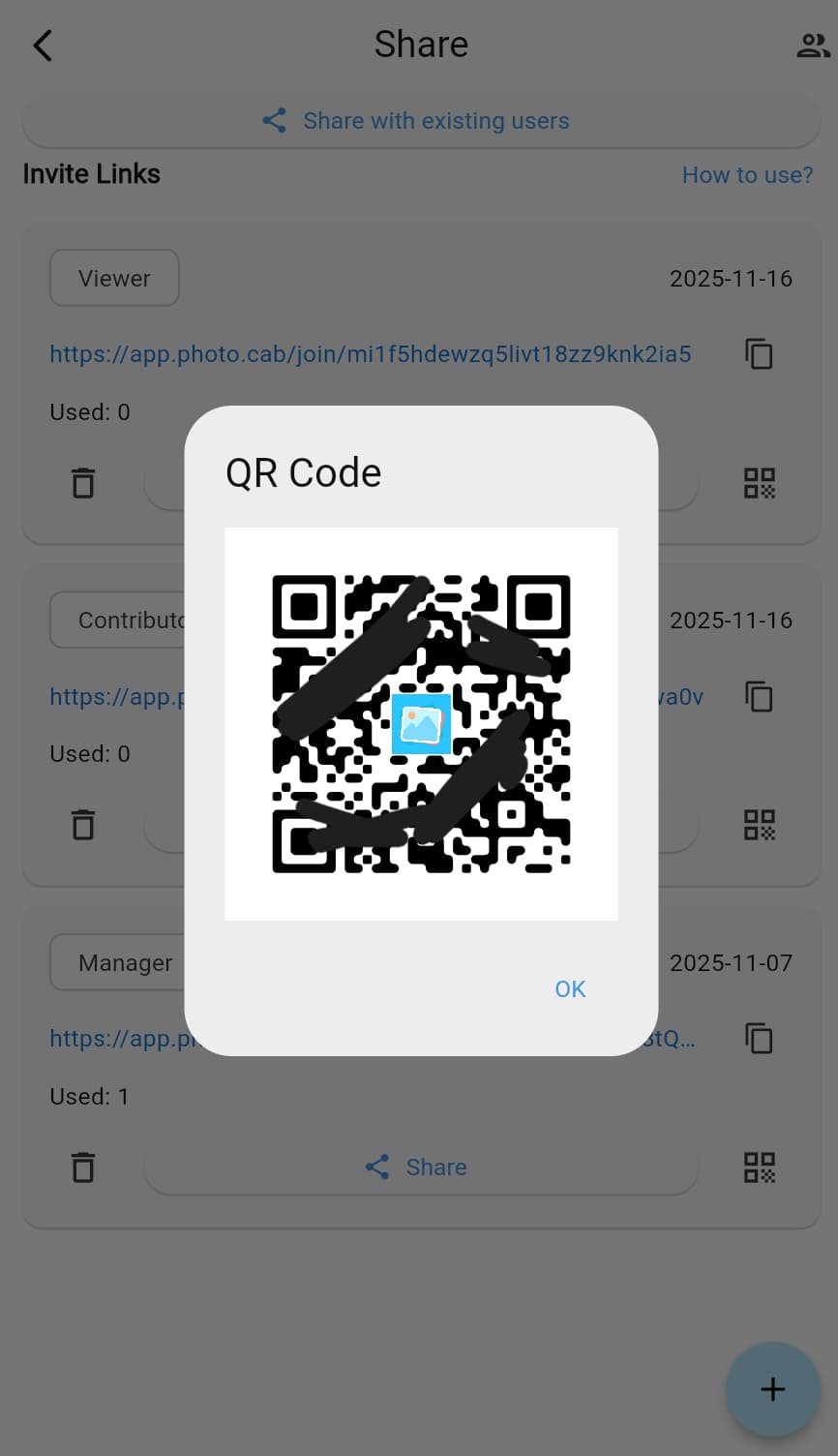
How to Create and Use a Shared Album?
Step 1: Create a Shared Album
- Open PhotoCab
- Click the “Create Album” button
- Enter album name (e.g., “Spring Festival Gathering”)
- Click create
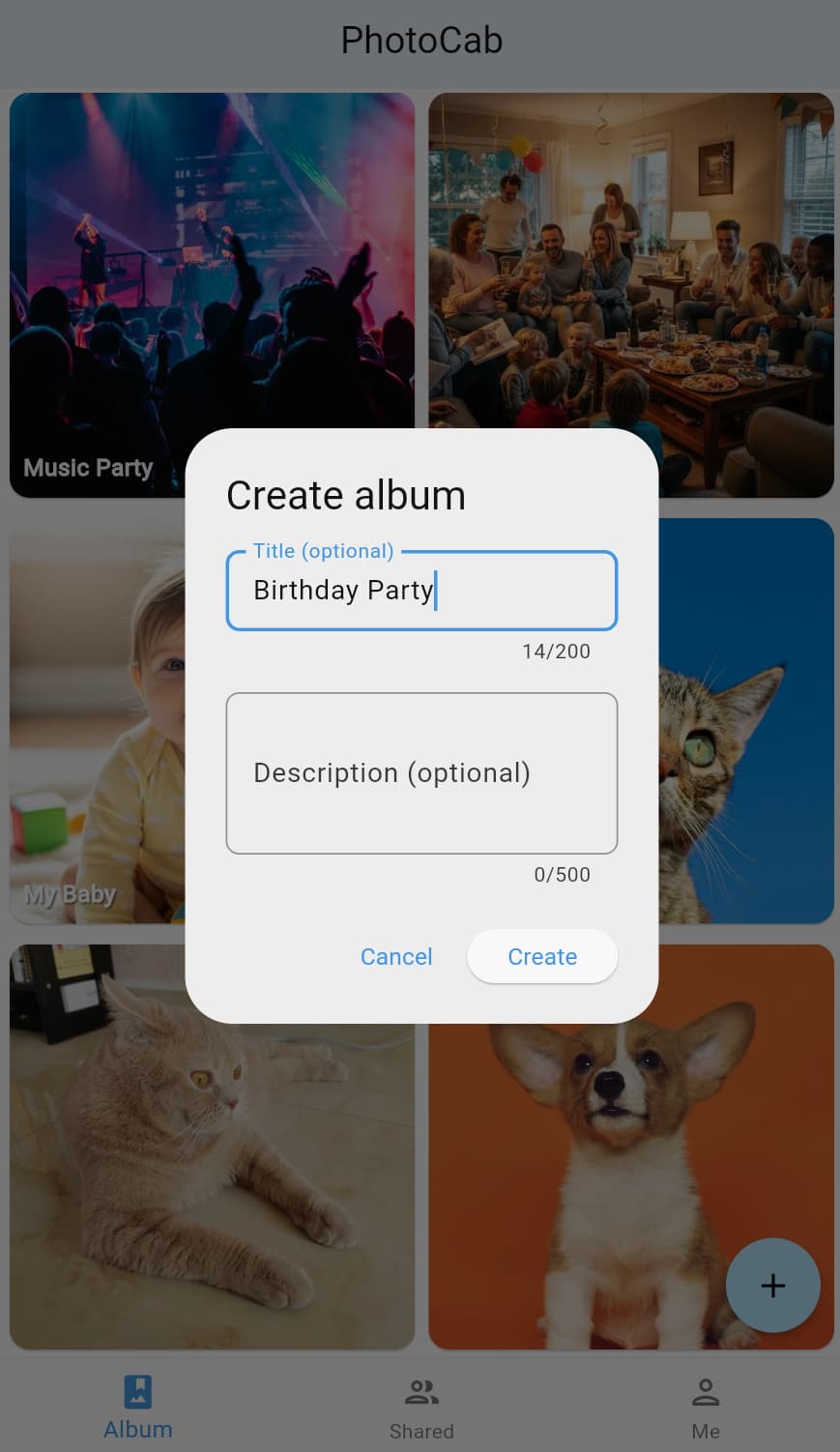
Step 2: Invite Members
- Enter the newly created album
- Click the “Share” button
- Choose sharing method:
- Copy link and send to others
- Or display QR code for others to scan
- Set member permissions (view/upload)
Step 3: Upload Photos
Members can:
- Open the shared album
- Click the “Upload” button
- Select photos to upload
- Photos automatically sync to all members
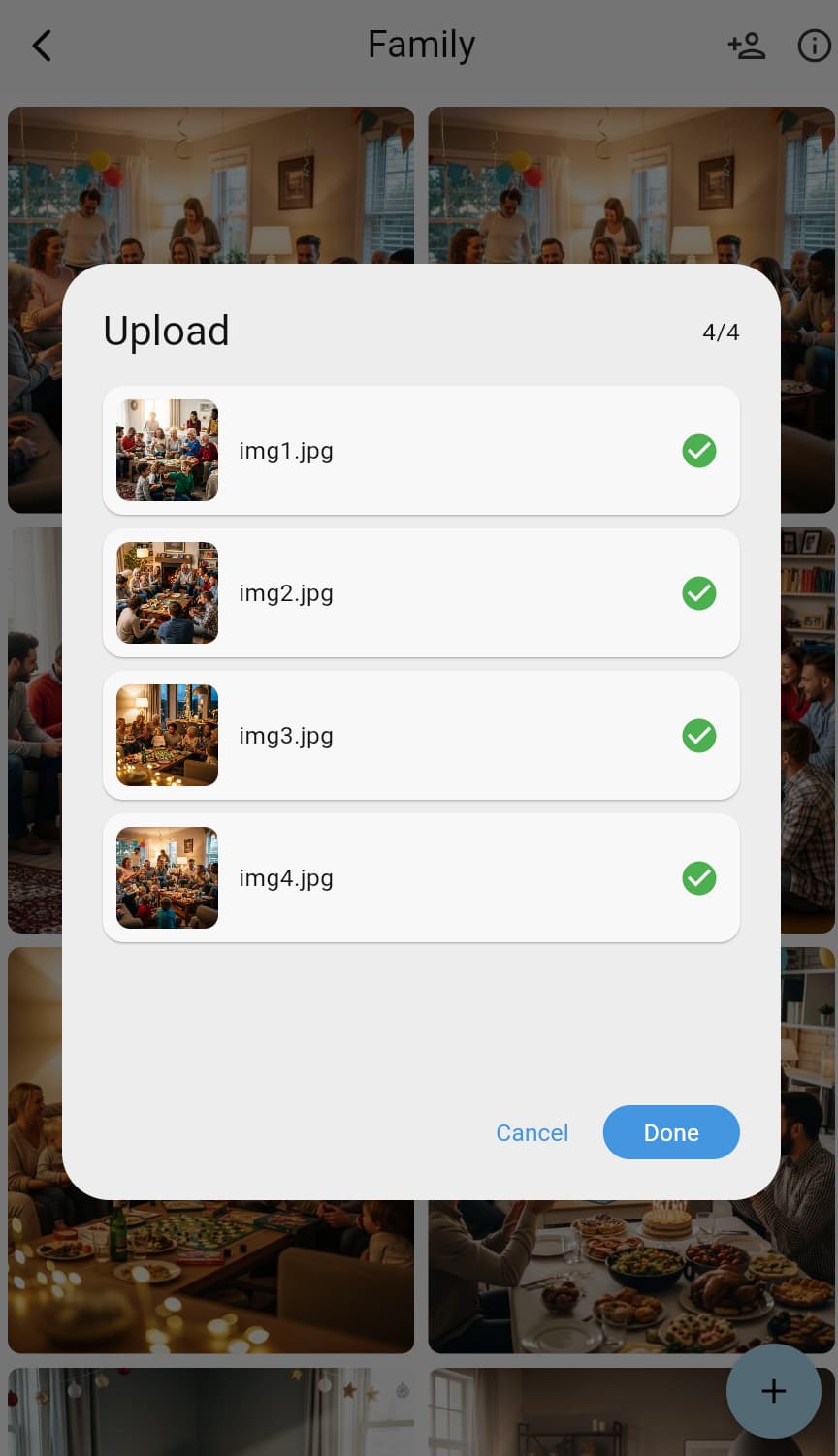
Step 4: View and Manage
- 🖼️ Open the album anytime to view all photos
- 💬 Can add comments to photos
- ❤️ Can like favorite photos
- 🗂️ Album creator can manage members and permissions
Best Practices for Shared Albums
1. Create Albums by Activity/Theme
Don’t put all photos in one album, it’s recommended to:
- Create separate albums for each family gathering
- Create separate albums for each trip
- Create albums for specific themes (like “Baby’s First Year”)
2. Upload Promptly, Don’t Accumulate
You can upload photos during the event, this way:
- Photos won’t be forgotten
- Others can see them in real-time
- Won’t take up phone storage space
3. Set Permissions Appropriately
- Co-managers: Give administrator permissions
- Need to upload: Give contributor permissions
- Only need to view: Give viewer permissions only
4. Regularly Organize and Back Up
Although cloud backup exists, it’s recommended to:
- Regularly review and organize photos
- Delete blurry or duplicate photos
- Important albums can be downloaded for additional backup
Frequently Asked Questions
Q: Will the shared album take up my phone space?
A: No. Photos are stored in the cloud.
Q: Can I delete photos uploaded by members?
A: Album creators and administrators can delete any photos, regular members can only delete their own uploaded photos.
Q: Can albums be set to private?
A: Yes. Shared albums can only be accessed by invited members, others cannot see them.
Q: Will photo quality be compressed?
A: Photos will be intelligently compressed to maintain sufficient clarity for daily needs.
Q: Is there a limit on the number of people in a shared album?
A: There is no limit on the number of people.
Start Using Shared Albums
Create your first shared album now! Whether it’s recording family moments or sharing travel photos with friends, PhotoCab’s shared albums make photo management simple and fun.

Warm Tips:
- 📱 When inviting parents to use, you can teach them step by step
- 🎁 Create a family album so everyone can participate
- 💝 Precious memories deserve to be carefully saved and shared
With shared albums, photos are no longer just data on your phone, but a bond connecting family and friends, a way to record life together. Start using PhotoCab and record every beautiful moment with important people!