How to Quickly Collect Photos from Many People? Multiple Upload Methods
Are You Troubled by Photo Collection?
Scenario 1: Event Organizer’s Nightmare
You organized an event, and afterwards:
You send notice:
“@everyone, please send me the event photos”
Then begins endless waiting:
- 📱 Some send photos via private chat (receiving one by one)
- 📧 Some send via email (attachments too large to send)
- 💬 Some post in group chat (buried by other messages)
- 😴 Some say “send later” (then forget)
One week later:
- Only received half the photos
- Urged three times, still some haven’t responded
- Received photos in varying formats and sizes
- Organizing photos took longer than the event

Scenario 2: HR’s Annual Challenge
Company wants to make annual photo wall:
“Please submit your department’s highlights from this year”
Result:
- Some departments sent 100 photos (varying quality)
- Some departments sent 3 photos (not nearly enough)
- Some departments forgot to send (urged twice)
- Received photos scattered across: email, various chat tools…
Finally:
- Spent two weeks collecting photos
- Organization work overwhelmed the intern
- Missed best submission deadline
Scenario 3: Teacher’s Parent Assignment
Assign parent-child activity:
“Please photograph your child completing the task, submit tomorrow”
Next day:
- Received 50 parents’ private messages
- Each parent sends 3-5 photos
- Phone freezes from overload
- Organized photos until midnight
What You Need: One Link to Handle Everyone’s Photo Uploads
Imagine if:
- ✅ You create a collection link
- ✅ Send to everyone
- ✅ They click and can upload photos
- ✅ Photos automatically gather in one album
- ✅ You can view, download, organize anytime
This is PhotoCab’s photo collection feature!
What is a Photo Collection Album?
Photo collection album is a tool specifically for gathering photos from multiple people:
Core Features
📤 One-click create collection link
- Create album
- Generate sharing link
- Send to people who need to upload
📸 Participants upload simply
- Click link
- Select photos
- Click upload
- Done!
☁️ Photos automatically gather
- Photos from all uploaders automatically centralized
- Sorted by time
- View collection progress in real-time
- Batch download all photos
Comparison with Traditional Methods
| Method | Participant Experience | Organizer Workload | Photo Quality | Organization Difficulty |
|---|---|---|---|---|
| Private Messages | Need to find your contact | Receive messages one by one | Compressed | Very High |
| Email might be too large to send | Download attachments one by one | Decent | High | |
| Group Chat | Buried by other messages | Search chat history for photos | Compressed | Extremely High |
| Cloud Storage | Need to register login, complex operation | Need to give permissions individually | Good | Medium |
| PhotoCab | Click link to upload, super simple | Auto-gather, no organization needed | Clear | Extremely Low |
Applicable Scenarios: When Do You Need Photo Collection?
1. Event Photo Solicitation
School Events:
- Sports day photo collection: “Each class uploads their participation photos”
- Arts performance: “Performance groups upload rehearsal and performance photos”
- Club activities: “Club members upload activity photos”
Corporate Events:
- Team building: “All participants upload photos”
- Annual party: “Each department uploads program photos”
- Training events: “Students upload learning photos”
Community Events:
- Community sports meet
- Neighborhood gatherings
- Volunteer activities
2. Work/Achievement Collection
Educational Settings:
- Student homework photo collection
- Handcraft work photo uploads
- Experiment result records
- Reading check-in photos
Corporate Settings:
- Employee work photo submissions
- Product usage scene photos
- Customer case photos
- Office environment photos
3. User-Generated Content (UGC)
Marketing Activities:
- Product review photos
- Store check-in photos
- Activity participation photos
- Creative submission photos
Competition Activities:
- Photography contest entries
- Creative contest works
- Selection activity photos
4. Daily Collaboration Needs
Design/Creative Industry:
- Collect material photos
- Client provides reference images
- Team shares inspiration gallery
Engineering/Construction Industry:
- On-site photo reporting
- Progress photo records
- Quality inspection photos
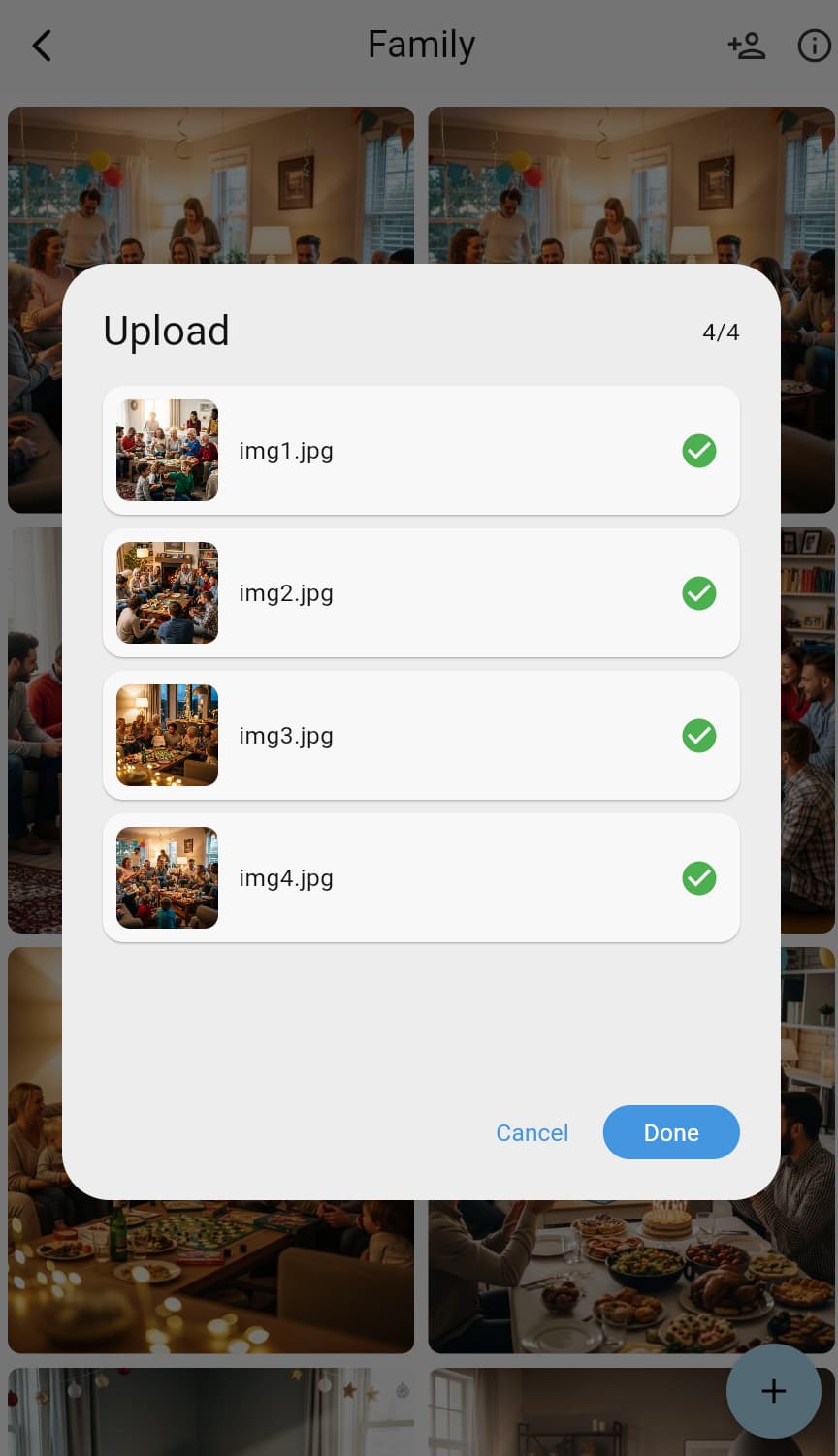
How to Create Photo Collection Album? (Detailed Tutorial)
Step 1: Create Collection Album
- Open PhotoCab
- Click “Create Album”
- Give a clear name so participants know what to upload
Naming recommendations:
✅ "2025 Sports Day Photo Collection"
✅ "Marketing Department Annual Party Program Photos"
✅ "Class Activity Photo Collection"
✅ "Product Usage Scene Photo Collection"
❌ "Photos" (too vague)
❌ "New Album" (don't know what to upload)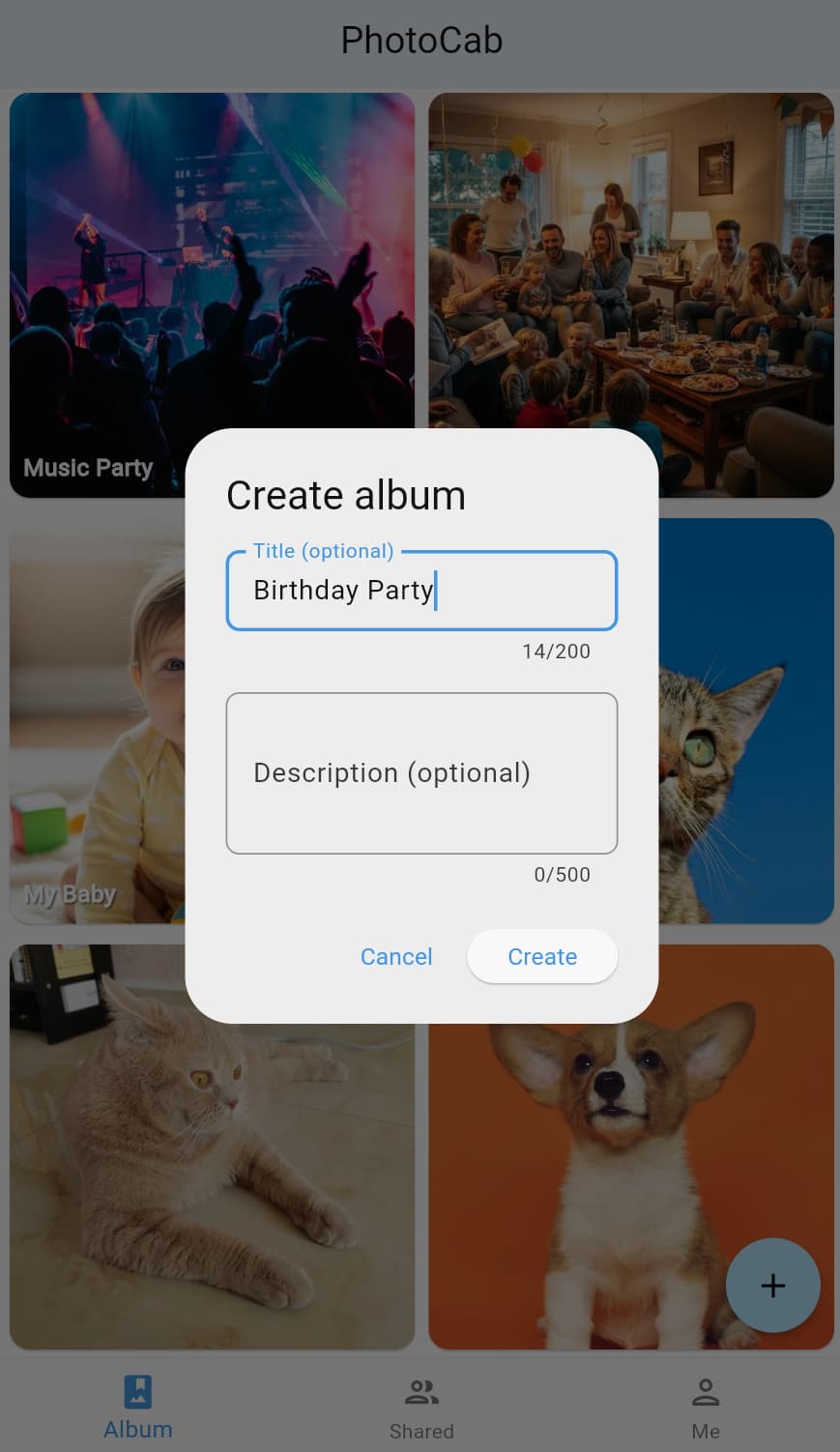
Step 2: Generate Sharing Link
- Enter album, click “Share”
- Choose permission: Upload permission (let everyone upload photos)
- Copy link
Step 3: Send Collection Notice
Send link to people who need to upload photos and explain requirements.
Notice template reference:
Scenario 1: Event Photo Collection
📸 【Photo Collection】Sports Day Photo Upload
Please upload photos taken during sports day to class album: 🔗 Link: [Album Link]
Requirements: ✅ Upload class participation, cheering, award photos ✅ Clear photos, highlight people ✅ Deadline: This Friday 5 PM
How to operate:
- Click link above
- Select photos
- Click upload
If problems, contact XX teacher
Scenario 2: Assignment Photo Collection
📚 【Assignment Submission】Reading Check-in
Please photograph child reading, upload to class album: 🔗 Link: [Album Link]
Requirements: ✅ Child reading photo ✅ Book name visible ✅ Upload one per day, continuous for one week
Upload method: Click link → Select photos → Upload
Scenario 3: Employee Photo Collection
📸 【Annual Photo Wall】Highlight Moment Collection
Please upload your department’s 2025 highlight photos: 🔗 Upload link: [Album Link]
Themes:
- Team collaboration moments
- Project celebration moments
- Daily work scenes
- Team building activity photos
Requirements: ✅ At least 10 photos per department ✅ Clear photos, good composition ✅ Deadline: 25th of this month
Click link to upload, easy operation!
Step 4: Participants Upload Photos
After receiving link, participants:
Click link
- Mobile click opens automatically
- If PhotoCab not installed, can upload via web version
Enter album, click “Upload” button
- It’s a ”+” icon
Select photos to upload
- Can single or multi-select
- Can select from gallery or take on spot
Click “Confirm upload”
- Photos automatically upload
- Will notify when upload completes
Done!
- No other operations needed
- Photos already in album
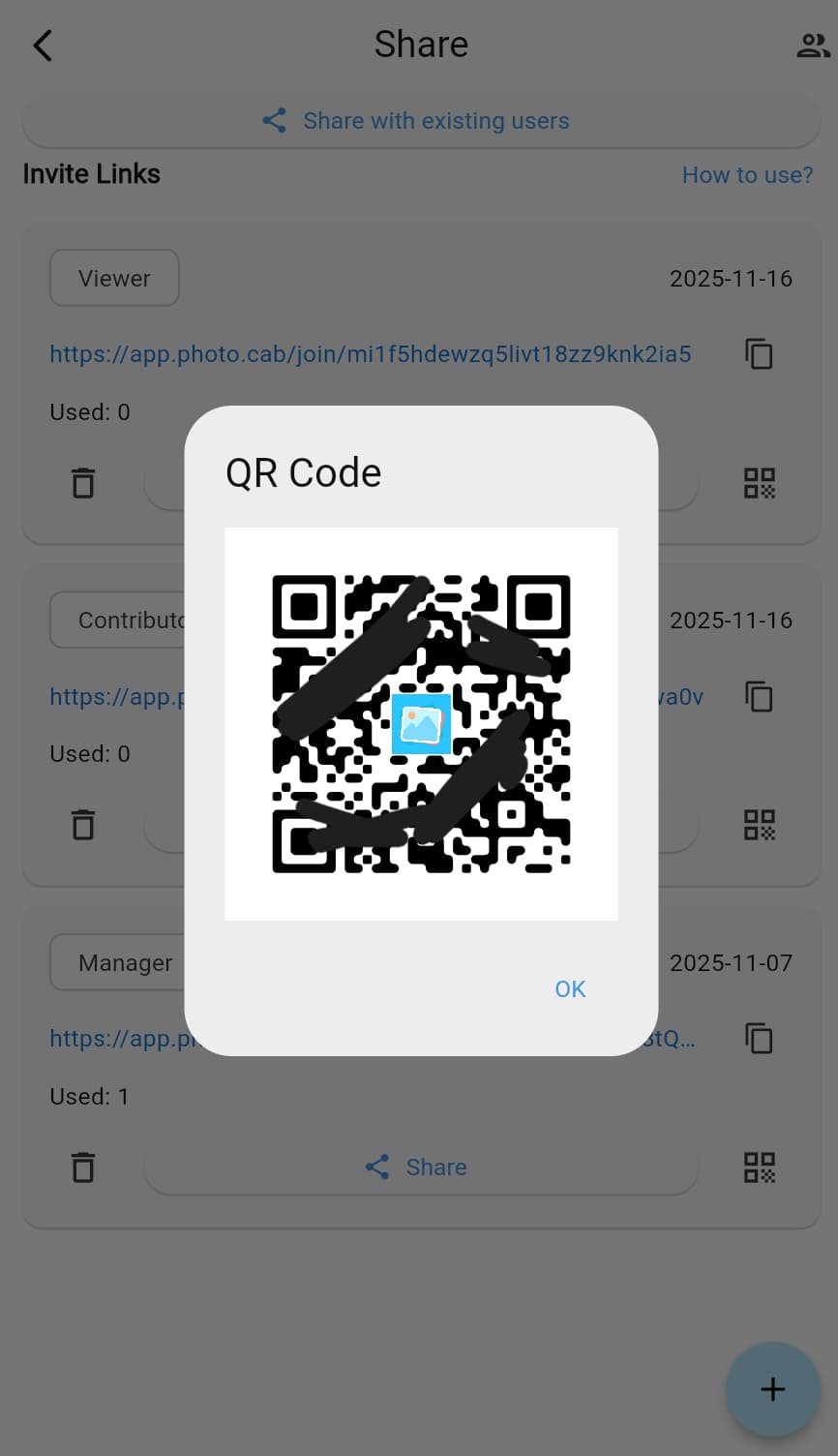
Step 5: View and Manage Photos
As album creator, you can view collection status in real-time:
View collection progress:
- Open album to see all uploaded photos
- Sorted by time, newest first
- Can see who uploaded (if needed)
Download photos:
- Single download: Long press photo, select “Save”
- Batch download: Select “Download all photos” in album settings
Manage photos:
- Delete inappropriate photos (blurry, duplicate, irrelevant)
- Add descriptions or tags
- Adjust album settings
Close collection:
- When deadline arrives, can close sharing link
- Or change everyone’s permission to “View only”
- No new photos will be uploaded
How to Improve Photo Collection Efficiency?
Tip 1: Clear Requirements Reduce Communication Costs
In collection notice, must clarify:
What photos to upload:
- ✅ “Upload photos of child reading”
- ❌ “Upload photos” (too vague)
Photo requirements:
- Quantity: “At least 3”
- Content: “Must see people clearly”
- Quality: “No blurry photos”
Deadline:
- “Before Friday 5 PM”
- “Sooner the better”
Tip 2: Lower Participation Barriers
Simplify operation steps:
- Don’t make participants register or login
- Click link to upload
- Fewer steps the better
Provide operation guide:
- Include simple operation instructions
- Illustrated guides clearer
- Or record operation video
Multi-channel link distribution:
- Group chats (WhatsApp, Telegram, Slack, etc.)
- SMS
- Email (corporate scenarios)
- Paper notice (with QR code)
Tip 3: Timely Reminders and Urging
Real-time progress updates:
“Currently received photos from 15 classes, 5 classes haven’t submitted, please hurry~”
Praise active participants:
“Thanks to Grade 3 Class 2 for first uploading 30 wonderful photos! 👍”
Near-deadline reminders:
“Deadline tomorrow 5 PM, those who haven’t uploaded please hurry!”
Tip 4: Set Incentive Mechanisms
School scenario:
- Select “Best Submission Class”
- Praise actively participating students
Corporate scenario:
- Select “Best Photo Award”
- Give small rewards to active participants
Event scenario:
- Upload photos to enter raffle
- Quality photos displayed on official channels
Tip 5: Group and Batch Collection
Large events recommend grouping:
Don’t create one big album for everyone, instead:
- Create multiple group albums
- For example by department, class, team
- Each group has dedicated manager
- Finally consolidate and organize
Benefits:
- Easier to manage and urge
- Reduces chaos in single album
- Clear responsibilities, higher efficiency

Photo Collection Solutions for Different Scenarios
Solution 1: School Class Photo Collection
Scenario: Teacher collects student activity photos
Steps:
- Create album: “Grade 3 Class 1 Spring Outing Photos”
- Send link in parent group
- Explain: “Please upload child’s spring outing photos, at least 3 per person”
- Set deadline: “This Sunday 8 PM”
- Remind parents who haven’t uploaded on Saturday
- Close collection Sunday evening, download all photos
- Make class album or video
Permission settings:
- Parents: Upload permission
- Teacher: Admin permission
Notes:
- Don’t let students see other people’s uploaded photos (privacy)
- Can create two albums: one for collection, one for display
Solution 2: Corporate Department Photo Collection
Scenario: HR collects annual photos from each department
Steps:
- Create separate album for each department: “Marketing Department Annual Photos”
- Send to department heads
- Department head organizes department uploads
- Set deadline, remind before due
- After collection completes, download and organize uniformly
- Make corporate annual photo wall
Permission settings:
- Department employees: Upload permission
- Department head: Admin permission (can manage department album)
- HR: Admin for all albums
Advantages:
- Clear division of labor, personal responsibility
- Easy to track each department’s submission status
- Photos clearly categorized, convenient for later use
Solution 3: On-Site Real-Time Collection
Scenario: Sports day, annual party and other large on-site events
Steps:
- Create album before event: “2025 Spring Sports Day”
- Post QR code posters at multiple on-site locations
- Sign-in staff guide scanning
- Host verbally reminds: “Scan to upload wonderful moments”
- Big screen displays uploaded photos in real-time (on-site interaction)
- Close upload after event ends
On-site setup recommendations:
- Entrance sign-in: Post large QR code + instructions
- Audience seats: Place QR code table card every few rows
- Main stage/stage: Remind participants to scan
- Rest area: Post QR code + upload guide
On-site guidance script:
“Dear audience, please scan QR codes throughout the venue to upload your captured wonderful moments to the official sports day album, let’s record this beautiful time together!”
Solution 4: Long-Term Photo Collection
Scenario: Customer case photos, product usage scene photos
Steps:
- Create long-term collection album: “Product Usage Scene Photo Collection”
- Print QR code on product packaging/manual
- Place upload entry in official account/App
- Regularly remind and incentivize users to upload
- Reward quality photos (coupons, small gifts)
- Regularly organize, use for marketing promotion
Incentive mechanisms:
- Upload to get points/coupons
- Select quality photos, give prizes
- Excellent photos displayed on official channels, give users exposure
Frequently Asked Questions
Q1: Is there a limit on photo collection quantity?
A:
- Upload photo quantity: Based on your storage plan
- Participant count: Unlimited
- Album quantity: Unlimited
- Recommendation: Guide participants to upload selected photos, don’t upload everything
Q2: Can you see who uploaded?
A:
- Album creator can see uploader of each photo
- Regular participants can’t see
- If need anonymous collection, can guide everyone not to leave names
Q3: Can participants delete others’ uploaded photos?
A:
- No! Regular participants can only delete their own uploads
- Only album creator (admin) can delete any photos
- This avoids accidental and malicious deletions
Q4: Can photo collection have review process?
A:
- Currently all uploaded photos display directly
- Creator can delete inappropriate photos afterwards
- Recommendation: Clearly state requirements in collection notice, reduce non-compliant photo occurrence
Q5: What if someone uploads inappropriate photos?
A:
- Creator can delete any photo anytime
- Can remove members who upload inappropriate content
- Recommendation: Clarify upload standards and precautions in advance
Q6: After collection deadline, can participants still see photos?
A:
- Yes! Change permission to “View only”
- This way everyone can still browse photos but can’t upload new ones
- Or create a new display album with only selected photos
Q7: Can I batch download all collected photos?
A:
- Yes! Album management has “Download all photos” feature
- Will package as compressed file for download
- Photos retain original naming and upload time info
Q8: Won’t uploading photos via mobile data use a lot of data?
A:
- Uploading photos will use data
- Recommend participants upload in WiFi environment
- Or remind in notice: “Recommend using WiFi to upload”
Photo Collection Best Practices Summary
✅ Do These for More Efficient Collection
Plan ahead
- Clarify collection purpose and requirements
- Design clear collection notice
- Set reasonable deadline
Lower barriers
- Make operation as simple as possible
- Provide clear operation guide
- Multi-channel link distribution
Timely follow-up
- Real-time attention to collection progress
- Timely reminder to non-participants
- Praise active participants
Reasonable incentives
- Set selection mechanism
- Give appropriate rewards
- Display excellent works
Post-organization
- Timely download backup
- Delete irrelevant photos
- Categorize and archive
❌ Avoid These Common Mistakes
Unclear requirements
- ❌ “Upload photos”
- ✅ “Upload sports day participation photos, at least 10 per class”
Too complex operation
- ❌ Need registration, login, form filling, review…
- ✅ Click link → Select photos → Upload
Lack of reminders
- ❌ Only notify once, then wait
- ✅ Regular reminders, key urging near deadline
No deadline
- ❌ “When you have time, upload”
- ✅ “Before Friday 5 PM”
Don’t manage photos
- ❌ Accept whatever received, don’t organize
- ✅ Timely delete inappropriate ones, organize categories

Start Your Photo Collection
Whether you’re a teacher, HR, event organizer, or any role needing to collect photos, PhotoCab’s photo collection feature can help you:
- ✅ One link, easily initiate photo collection
- ✅ Simple participant operation, increases participation rate
- ✅ Photos automatically gather, saves organization time
- ✅ Batch download and use, convenient and fast
Don’t worry about photo collection anymore, try it now:
- Create photo collection album
- Clarify collection requirements
- Share link with participants
- Wait for photos to automatically gather
Photo collection, now simple and efficient! 📸
Pro tip: When first using photo collection feature, can pilot small scale (like one team, one department), summarize experience then expand widely.